Flipper Foxtrot Rhythm Explosion REVEALED!

Image Gallery
Flipper Foxtrot Rhythm Explosion
Flipper Foxtrot Rhythm Explosion is the most recent creation for the Multimorphic’s P3 Platform! This game uses the Cannon Lagoon module. Below is an in-depth overview of the machine, and a dive into the features and rules – check it out!
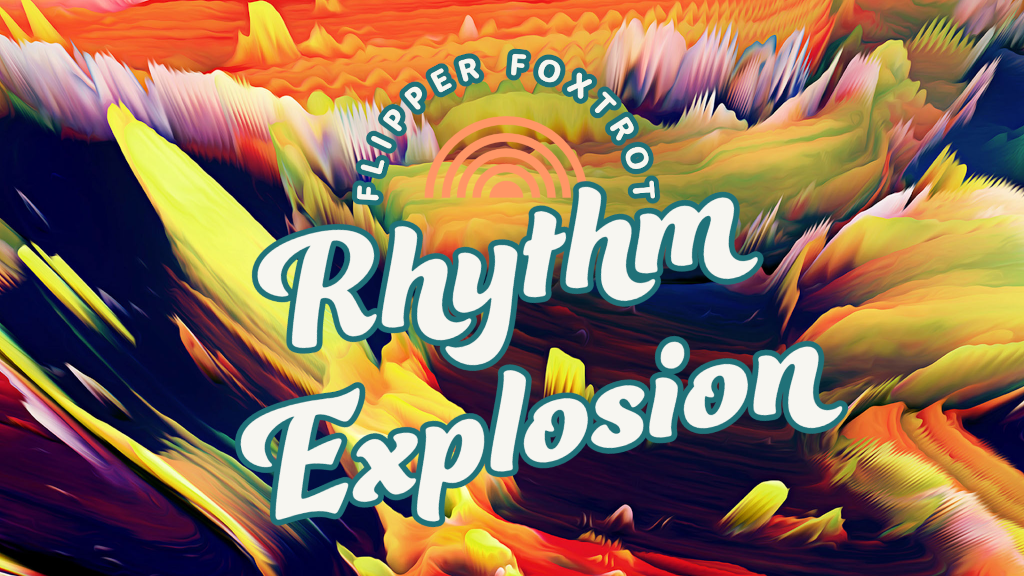
Pricing and Availability
- Price: $150
- Availability:
Available now! From https://www.multimorphic.com/store/p3-game-kits/3rd-party-game-kits/flipper-foxtrot/
*Note that the P3 platform and Cannon Lagoon module are required.
Who’s Who
Third party developer Nick Baldridge handled game design, graphics, sound design, and programming.
Features
Choose a song from 27 different options, select a difficulty from 5 options, and match scrolling notes to indicators at the top of the screen! The accuracy of the button presses are gauged, and if the player makes a mistake, or misses a note, a ball will launch into play. The overall goal is to stay alive until the end of the song.
Additional challenge modifiers can be enabled to allow the rhythm game to continue while balls are in play, or to enable a health drain for each beat a ball is in play. These options leverage the P3 profile system, and can be enabled on a per-player basis.
Options also exist to disable the music in attract mode, disable the callouts, disable the sound effects, and increase the number of songs per game (up to 10).
Rules and Code
NOTE: A huge thank you to Nick Baldridge for the information below!

Once your song selection is locked in, the game will choose one of five visualizations to display during gameplay and react to the song as it plays. Once the song starts, the game will start scrolling buttons up from the bottom of the playfield screen.

The default button box on the P3 has 3 buttons per side – a red button in the traditional flipper position, then a white and yellow button which are mounted in a vertical orientation in front of the red button. As the image shows above, the white and yellow buttons on either side of the cabinet are used. Depressing those buttons will play a short animation to highlight the guide, indicating which button has which effect. When a ball enters the playfield, the red buttons are used to flip. Since each button is mapped to a different function, it is possible (with an optional modifier) to use all six buttons within the context of the game simultaneously!
Each button press is graded when the scrolling buttons near the guide buttons with a light show, short sound, point display, and small animation.
- Perfect – absolutely accurate timing. 1000 points! Yellow lamps will flash the walls and scoops above the guide button. The best improvement to health possible.
- Excellent – slightly less than perfect timing. 500 points! White lamps will flash. Improved health, but less than perfect.
- Great – not quite excellent. 300 points! Green lamps will flash. Improved health, but not at the level of excellent.
- Good – not great, but not terrible. 100 points! Blue lamps will flash. Health increases very slightly.
- Boo – poor timing. 50 points. This timing will reduce your health slightly, and flashes the lamps in that quadrant orange. The combo will stop
- Miss – no button press in detection range. This will cause a ball to launch, and, dependent upon your settings, the scrolling buttons will all be eliminated.

While a ball is active, one of four shots will be indicated with “Shoot Here”. Hitting the ball into this indicated shot will award 5000 points and a large increase in health. Any other shot will award 1000 points and a small increase in health. Losing the ball will reduce the player’s health by a large amount.
Aside from the wall and scoop light shows which are based on the player’s timing, the side target modules flash with each beat of the song. The general color of the lights is based on the color of the player’s health bar, which changes from red (0-15%), to yellow (16-49%), to blue (50-70%), to green (70%+). This color change also impacts the flashing border around the score displays on the backglass and playfield monitors.
On the Hard and Challenge difficulties, explosive notes will appear. If the player presses the corresponding button (or is holding it down) while the explosive is near the guides at the top, it will give the player 50 points and immediately launch a ball into play.

An example of an explosive vs. a normal note button
Those players interested in the highest score possible will therefore want to hit every mine and return the ball perfectly. While this disrupts the max combo, it will award a higher point value than pressing every note perfectly.
Callouts will play at random based on the note timing detected. Every 50 accurate button presses in a row, a unique combo callout will play. Any “miss” or “boo” timing will reset the combo counter.
On the default difficulty setting, flippers have no hold. This prevents a player from simply catching a ball and holding it for the duration of the song.
There is an optional difficulty modifier that will allow the rhythm game to continue while there are balls on the playfield. With this modifier on, the hold function is returned to the flippers. This mode provides a very different challenge from the base game, in the most brain-bendingly fun way.
A second optional difficulty modifier exists which will drain the player’s health once the first ball launched hits the lower screen a set amount per beat. This life drain scales with the chosen difficulty.
Both of these options can be set on a per-machine or a per-profile basis using the profile support of the P3 .
The sound effects are integrated into the choreography for each song, along with the sounds that the player makes in pressing the buttons. All contribute to the overall soundscape of the game. As with every game on the P3 , Bluetooth headphones are supported.
If the game is tilted, the player’s health reduces by a significant amount, but the game is not over.
Succeed by surviving to the end of the song, or fail by losing all health.

At the end of each song, a breakdown of the player’s timings, shots made and drained, balls launched, and max combos are displayed.

Aside from the 27 choreographed songs in the game, separate music exists for Attract mode (this can be disabled in the game options if desired), high score music, and music that plays in the P3 Launcher carousel when Flipper Foxtrot Rhythm Explosion is highlighted.
Twitch-connect support has been integrated as well. While streaming, if this function is enabled, users in chat can control functionality in the game. There are several options:
- Mines – adds a random mine in one of the note lanes.
- Explode – destroys all notes on the screen currently.
- Blackout – hides everything on the screen for a period of time.
- Reverse – the flippers are on opposite sides (this does not impact buttons within the rhythm game portion)
- Invert – press the flipper button to drop the flipper, release to flip.
Each of these functions can be independently enabled or disabled, along with duration of effect and timeouts between uses. If the user is a Twitch Partner or Affiliate, the number of bits required to trigger these functions can be set.
Flip to the Beat with Flipper Foxtrot Rhythm Explosion!

Reveal Stream
More InformationFor those that might be interested in working with Multimorphic as a 3rd party developer, they offer a free SDK on their website at https://www.multimorphic.com/support/projects/customer-support/wiki/3rd-Party_Development_Kit and the tools to get started are also all free, and do not require a physical machine.
If you would like to contact Nick Baldridge with questions or suggestions, you may email him at foramusementonlypodcast@gmail.com.








.webp)

